Processing & Transformation
Expede passes every document through a 9-step process to extract data, modernize & centralize for analysis.
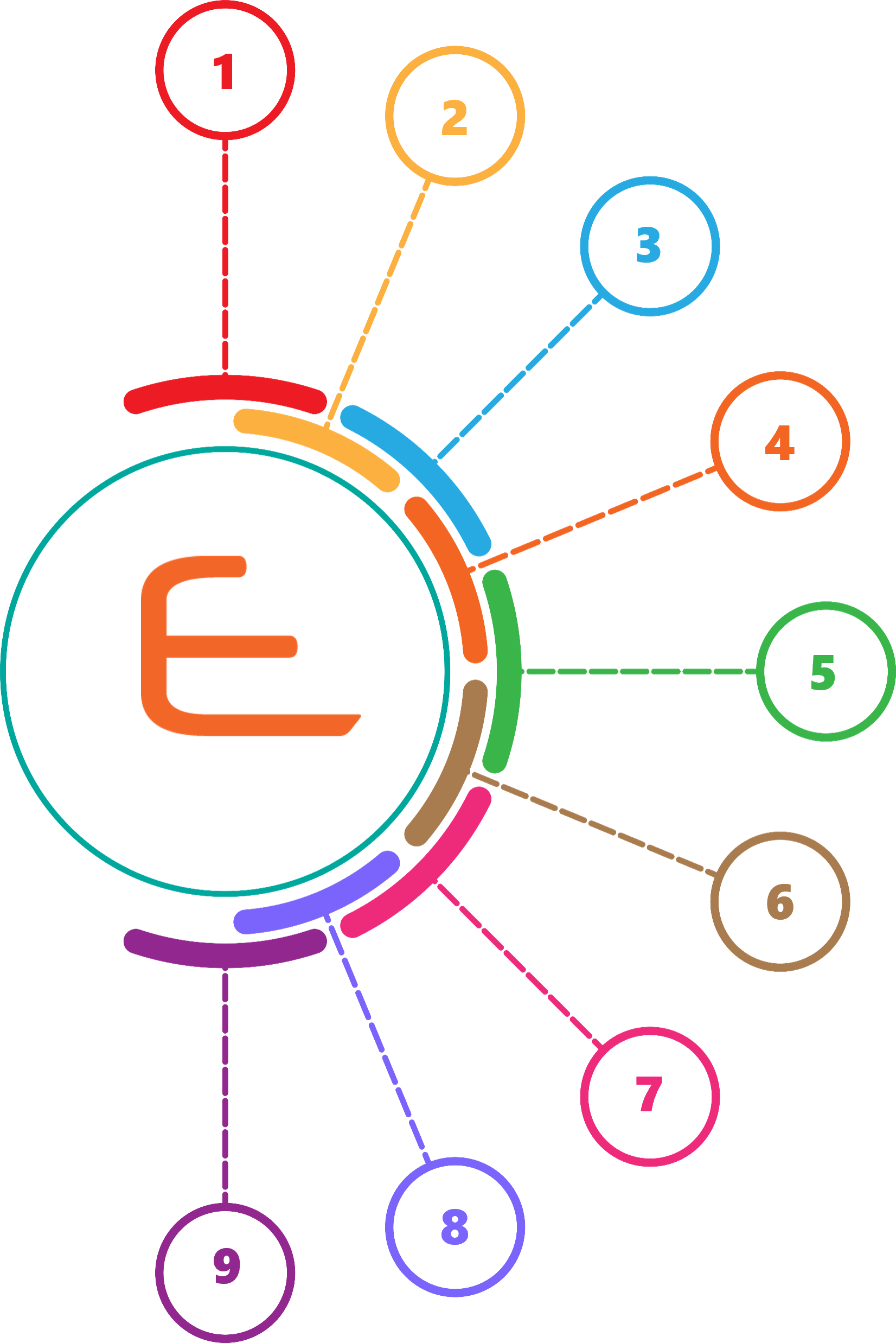
Meta Data Extraction
Deduplication
Original Locked
Operational Copy
Updated File Format
PDF Copy
Content Extraction
AI Content Identification
Centralized DataBase

File & Origin Data Captured
File Meta Data along with data associated with the origin of the file including its network or folder structure origins are automatically captured to maintain data history to enhance the database records.
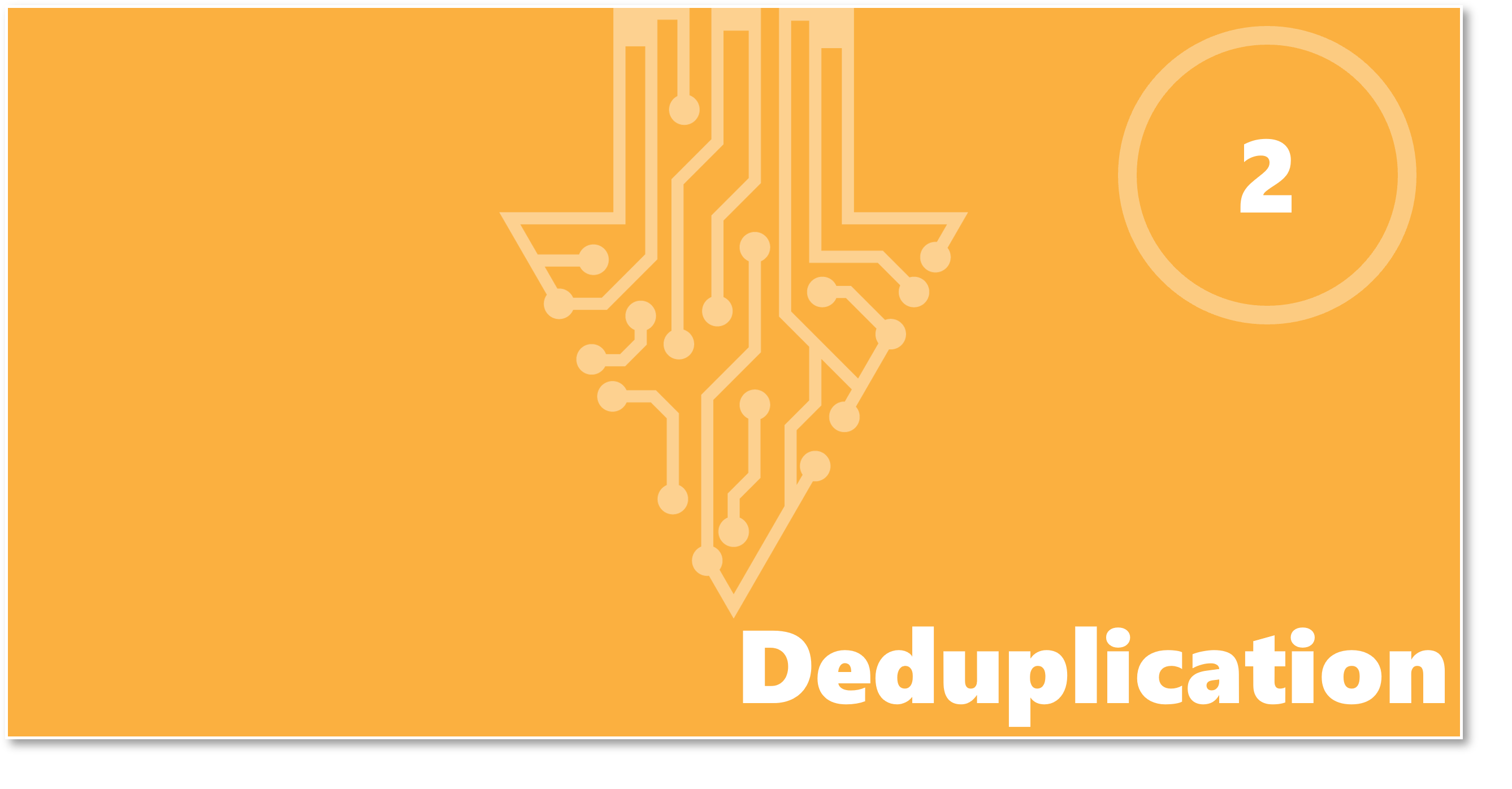
Intelligent Deduplication
During the Migration process, Expede AI compares files to be uploaded with files already within its database to determine at code level if it requires deduplication. This also applies to email attachments & Zip files.
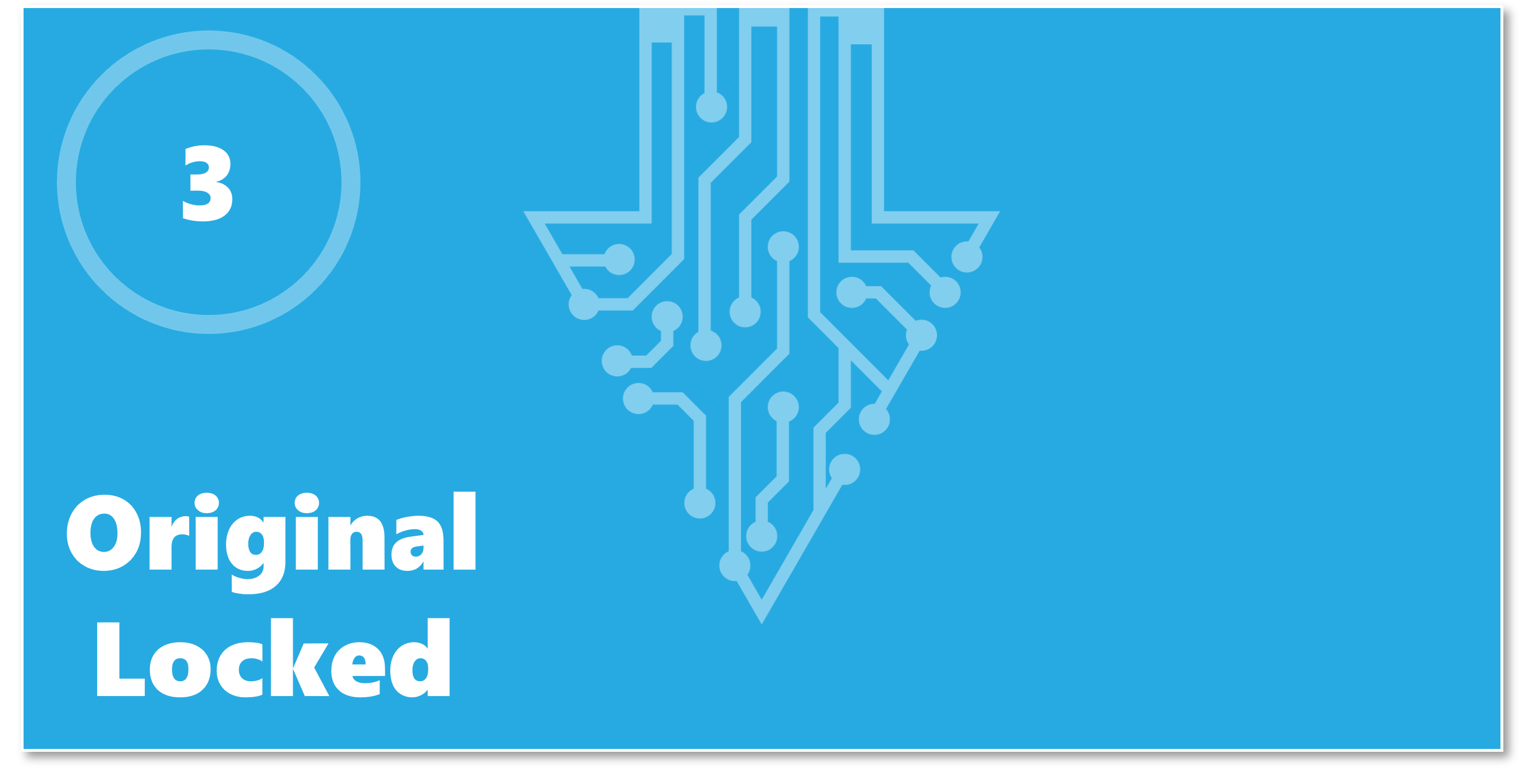
Secure the Original File
In order to ensure historical integrity of data & file meta data, the original file is stored & locked within the database. This supports compliance requirements & ensures the original file cannot be corrupted or inadvertently altered.
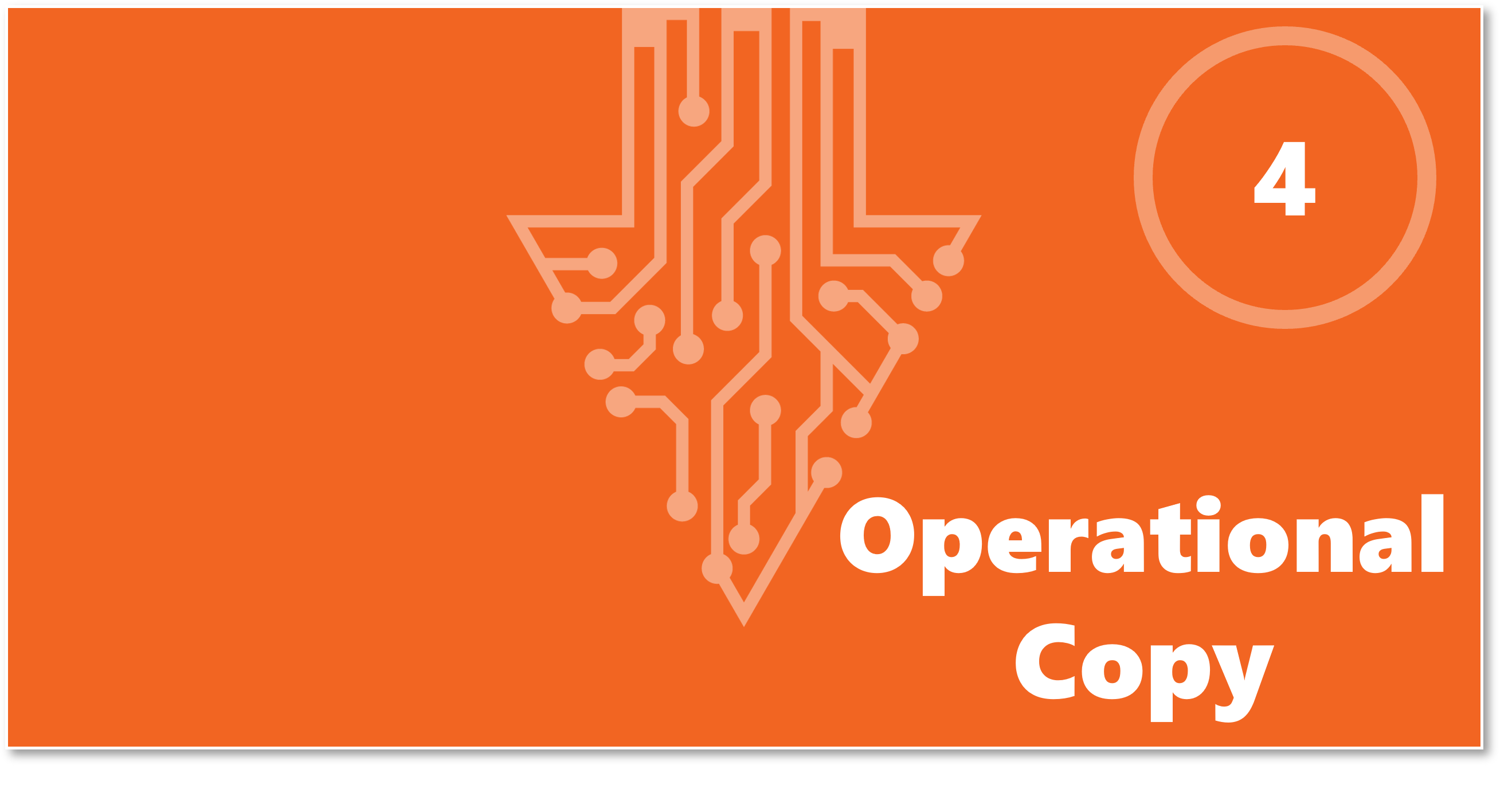
Interaction & Users Copy
For each standard file type, an operational copy of the file is created for User interaction within its native program without the risk of modifying the original file. The operational copy is automatically updated to the latest revision of the file type.

Latest File Format
In support of data modernization, all standard file types are automatically updated to the latest operational version of the file extension. This ensures compatibility, compliance & security. Illegal or long file names are updated to ensure compliance with modern database & application requirements.

PDF Version
For standard file types, an operational PDF version of the file is automatically created to support data governance & to aid User access & file sharing.

Native Content Extracted
For standard file types, the native full file content & text is automatically extracted & saved to the database as an associated fully indexed record. This provides very efficient database level data analysis, integration & searching across large data sets without the need to open native files.

Identify Hidden Data
Expede AI reviews each page of a document & determines if hidden data may be present such as handwriting, charts, images tables etc. Any identified page is quarantined for further User review to determine if Expede enhanced processing is required to recover further data.

Dedicated Azure DataBase
Expede provides an optimized dedicated Azure DataBase in which all files & associated data such as meta data & content are stored. This provides a single efficient & elastic database solution which can be accessed by the Expede Information Hub for user access & analysis, as well as connection to other corporate systems, data lakes & applications.

